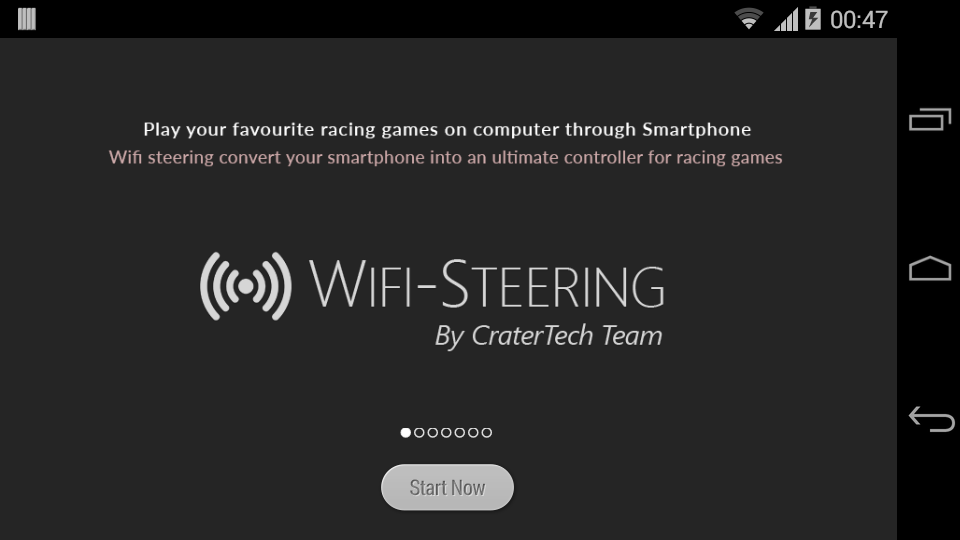WiFi Steering Free 1.0.2
Free Version
Publisher Description
This is the free version of the paid app WiFi Steering. If you have fun using this, consider purchasing the paid version.
Now use your smartphone as a steering wheel to drive around cars in your favorite games with all the necessary controls on the screen.
You can steer your smartphone nearly about 350 degrees which gives you the feeling of a steering wheel. Smooth steering in every game.
All the general controls like Nitrous, Hand-brake, Horn etc. with gear-stick to change gears while in manual transmission.
Simple and easily understandable User Interface (UI).
Support for 12 famous games up to date. (Support for more games coming soon).
- NFS Most Wanted
- Burnout Paradise
- NFS Most Wanted 2012
- Euro Truck Simulator 2
- F1 2013
- NFS Underground 2
- NFS Shift II - Unleashed
- NFS Hot Pursuit - II
- NFS Carbon
- BLUR
- GRID 2
- NASCAR 14
Simple setup of the PC software. (All instructions are given in the downloads)
The PC software can be downloaded on wifi-steering.blogspot.in
For any queries you can e-mail us at cratertechdev@gmail.com
We will try to get back to you ASAP...
About WiFi Steering Free
WiFi Steering Free is a free app for Android published in the Sports list of apps, part of Games & Entertainment.
The company that develops WiFi Steering Free is CraterTech. The latest version released by its developer is 1.0.2. This app was rated by 1 users of our site and has an average rating of 2.0.
To install WiFi Steering Free on your Android device, just click the green Continue To App button above to start the installation process. The app is listed on our website since 2015-07-23 and was downloaded 110 times. We have already checked if the download link is safe, however for your own protection we recommend that you scan the downloaded app with your antivirus. Your antivirus may detect the WiFi Steering Free as malware as malware if the download link to com.wifisteer.free is broken.
How to install WiFi Steering Free on your Android device:
- Click on the Continue To App button on our website. This will redirect you to Google Play.
- Once the WiFi Steering Free is shown in the Google Play listing of your Android device, you can start its download and installation. Tap on the Install button located below the search bar and to the right of the app icon.
- A pop-up window with the permissions required by WiFi Steering Free will be shown. Click on Accept to continue the process.
- WiFi Steering Free will be downloaded onto your device, displaying a progress. Once the download completes, the installation will start and you'll get a notification after the installation is finished.